I . COINBASE
🔥 COINBASE 🔥 is available through Browser, App Android e App IOS.
If you need, you can access the tutorial using the buttons below.😉
⚠️ Use the currency and network indicated in the customer support chat
Of all the forms of payment, cryptocurrency is the best and safest.. You don’t need to have already purchased cryptocurrencies, just press the App with the amount you want to send to us. ‼️You can use cryptocurrency only to purchase a plan with us if you want.
As many people are still unaware of cryptocurrencies 👉 we have develop a tutorial to show all the steps in 2 Recommended Apps.
These are the most popular intuitive and simple apps to use. In a few minutes you can make the payment with safety and affordable prices.
If you already use another app, in addition to the recommended ones, you can use whichever one you prefer as long as it can send to the network and currency we recommend. 😉
USDC – Network Polygon
👉 USDT – Rede Tron (TRC 20) / Etherum
Siga os passos seguintes para realizar o pagamento ou Encontre abaixo o tutorial em vídeo.
Para realizar a operação com criptomoeda aceda no menu inicial a “CRIPTOMOEDA”:
 Tenha em atenção que para aparecer a rede correta, terá de ter a moeda certa selecionada.
Tenha em atenção que para aparecer a rede correta, terá de ter a moeda certa selecionada.🔥 COINBASE 🔥 is available through Browser, App Android e App IOS.
If you need, you can access the tutorial using the buttons below.😉
⚠️ Use the currency and network indicated in the customer support chat
🔥REVOLUT CRIPTO 🔥is available on the common platform and you can access it through Browser, APP ANDROID E APP IOS.
If you need, you can access the tutorial using the button below. 😉
⚠️Use the currency and network indicated in the customer support chat

Se precisar pode aceder ao tutorial nos botões em baixo


Se precisar pode aceder ao tutorial no botão em baixo

Temos também disponível pagamento por Paypal. Por ter maiores taxas, o valor dos planos por paypal também é mais elevado.
Se prefere pagar por Paypal e precisar de Tutorial encontre na página: Pagamento por Paypal

The cryptocurrency we will use is USDC, it is a stable coin pegged to the value of the dollar.
1-Open the app, than just click on Buy button.
2- Than choose USDC coin. You may have to write in the survey.
3.1-You may need to add a payment method such as credit card or ATM if you have never done so.
3.2- Enter the amount to be purchased in €, and complete the necessary steps. USDC is worth less than € so when you buy you will always acquire a higher value of USDC than the value in €.
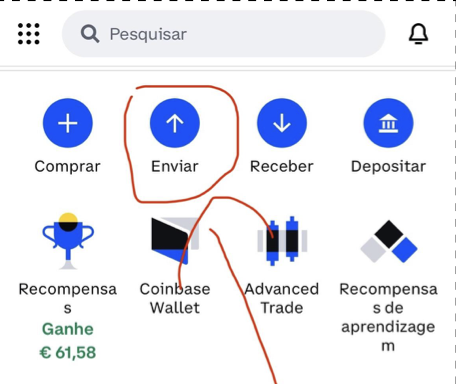
1- To send the USDC, simply click on the send button, as shown in the image to the side.
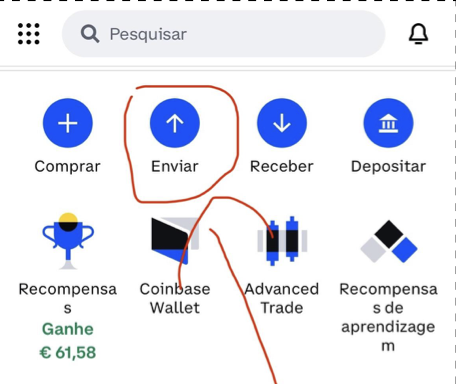
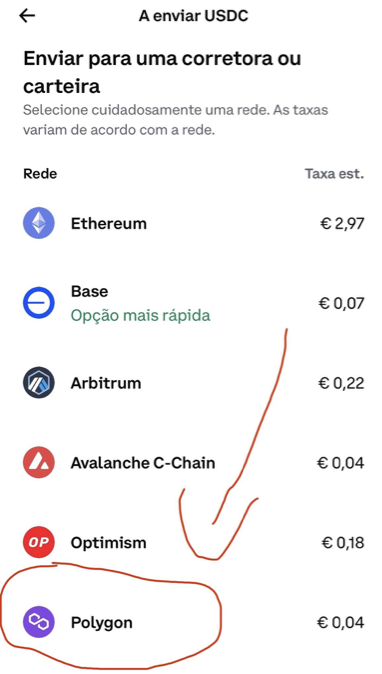
So it is very important to choose the “Polygon” network, as shown in the image. You need to choose the right network otherwise the transfer may not reach the destination
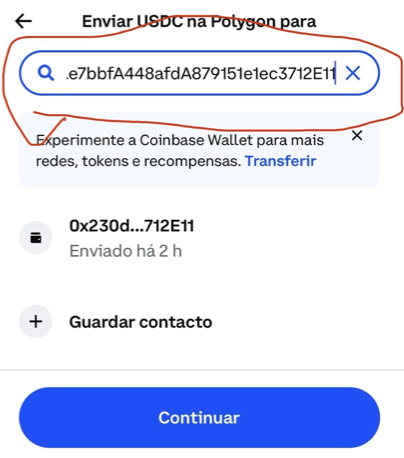
Then enter the address where you will send it, in this case the address of our account, as we can see in the image (the address is the one indicated by chat*)
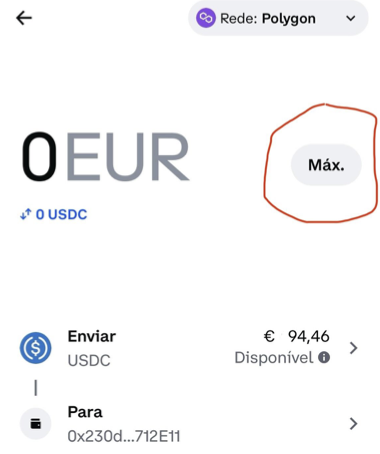
Finally, we include the value. If you only purchased USDC to pay for the service, just press “MAX” or write the amount.